Main page
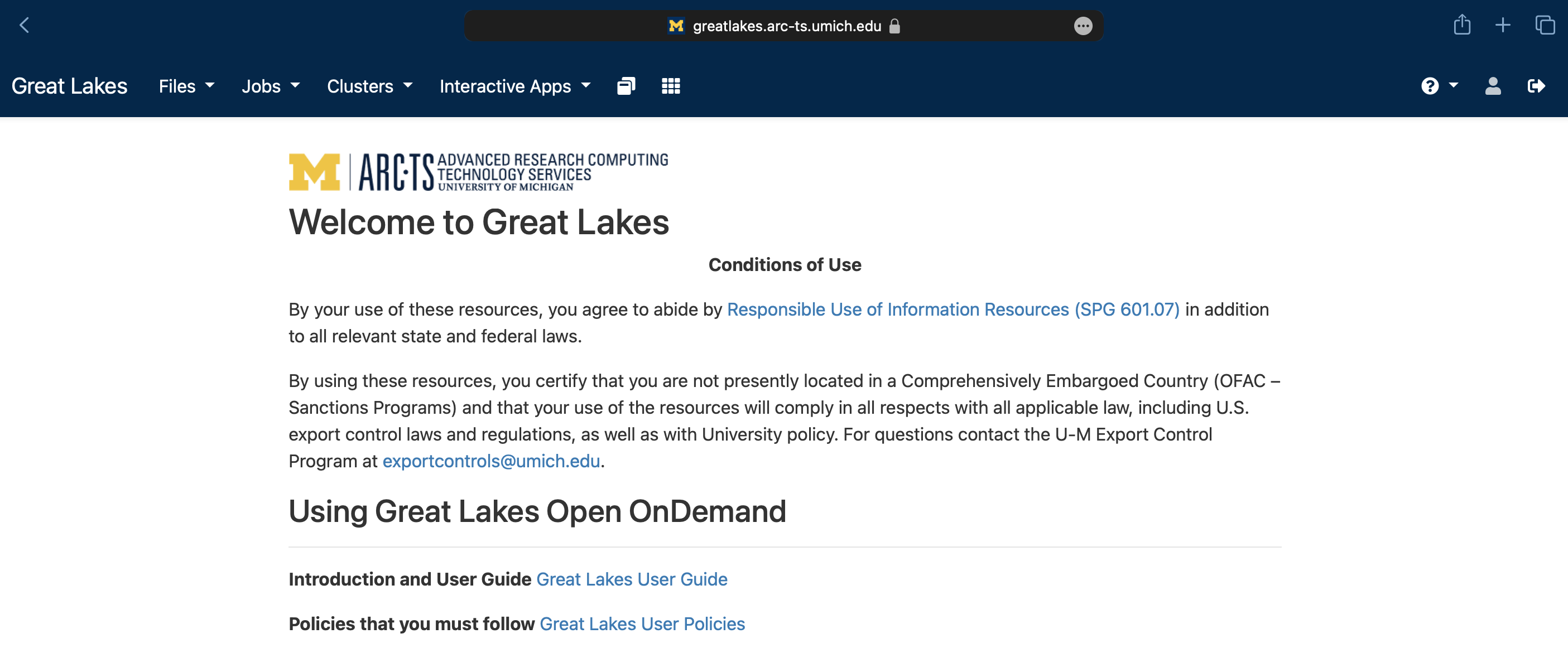
Spatial Statistics - BIOSTAT 696/896
University of Michigan
R runs optimally using the Intel MKL linear algebra libraryFiles > Home DirectoryFiles > Home Directoryrstudio-mkl.shContents of the file:
rstudio-mkl.sh to your home folderInteractive Apps > Advanced DesktopSubmission environment: Source setup file/home/[YOUR USERNAME]/rstudio-mkl.sh. For me, this is /home/peruzzi/rstudio-mkl.shrstudiorstudiosessionInfo() to check that we are using Intel MKLrstudio-openblas.sh as follows:Before/after: